









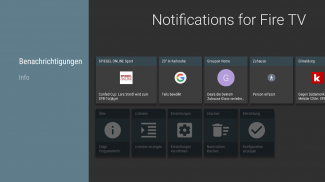

Descripción de Notifications for Fire TV
Forward notifications from your mobile device(s) immediately to your TV screen using Amazon Fire TV.
Including application logo and images contained in the notification.
Scroll through every notified message on the Amazon Fire TV in fullscreen mode. You can change the settings individually for each application.
Best working with these apps, but unlimited to every app which displays notifications:
- Messenger apps: WhatsApp, SMS, Hangouts, Allo, Gmail
- News apps: Spiegel Online Eilmeldung, SWR3 Eilmeldung
Also shows incoming and outgoing phone calls.
Important: You need to install the app 'Notifications for Fire TV' on your Amazon Fire TV or Fire TV stick:
- Go to apps and select category 'Productivity' to find it on the Fire TV, then install and start the app
or
- Open the Amazon website and search for the app 'Notifications for Fire TV', get the app, on the Fire TV choose settings, my account and synchronize. Then the app should appear within your favorite apps. Install and start the app to continue.
• Immediate forwarding of your notifications to your Amazon Fire TV or Fire TV stick
• Browse through notification details on the TV screen including application logo and notification images
• App specific settings including privacy mode
notificaciones hacia adelante desde su dispositivo (s) móvil inmediatamente a la pantalla del televisor utilizando el fuego del Amazonas TV.
Incluyendo el logo de aplicación y las imágenes contenidas en la notificación.
Desplazarse a través de cada mensaje notificado en el fuego del Amazonas televisor en modo de pantalla completa. Puede cambiar la configuración de forma individual para cada aplicación.
Mejor trabajar con estas aplicaciones, pero ilimitado a cada aplicación que muestra las notificaciones:
- aplicaciones de Messenger: WhatsApp, SMS, Hangouts, Allo, Gmail
- aplicaciones de noticias: Spiegel Online Eilmeldung, SWR3 Eilmeldung
También muestra las llamadas telefónicas entrantes y salientes.
Importante: Es necesario instalar las 'Notificaciones de Fuego TV' de aplicaciones en la tarjeta de Amazon Fuego TV o TV Fuego:
- Ir a aplicaciones y selecciona la categoría 'Productividad' para encontrarlo en el televisor fuego, a continuación, instalar e iniciar la aplicación
o
- Abrir el sitio web de Amazon y la búsqueda de la aplicación 'Notificaciones de Fuego TV', obtener la aplicación, en el televisor Fuego seleccione Configuración mi cuenta y sincronizar. A continuación, la aplicación debe aparecer dentro de sus aplicaciones favoritas. Instalar e iniciar la aplicación para continuar.
• Desvío inmediato de las notificaciones en el dispositivo de Amazon Fuego de TV o TV Fuego
• Navegar a través de los detalles de notificación en la pantalla del televisor, incluyendo el logotipo de aplicación y las imágenes de notificación
• Los ajustes específicos de la aplicación, incluyendo el modo de privacidad








